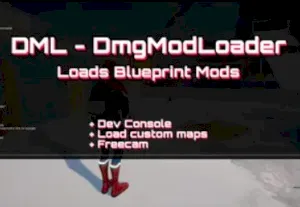
| Feature | Description |
|---|---|
| Type of Mod | Modloader – Enables custom logic mods with additional console commands. |
| Console Unlock | Provides access to the console for advanced command execution. |
| Command Variety | Offers a range of commands to add, remove, and manage mods effortlessly. |
| User-Friendly Interface | Simple command-based interface for managing mods and settings. |
Understanding DmgModLoader Mod
The DmgModLoader Mod for Rooftops & Alleys acts as a versatile modloader, allowing players to load and manage various logic mods. By unlocking the game’s console, players can execute commands that enable or disable mods, open custom maps, and even toggle free camera modes. This modloader is ideal for those who want to explore new gameplay mechanics and customize their gaming experience.
Benefits
- Enhanced Mod Management: Easily add, remove, and list mods using straightforward commands.
- Expanded Functionality: Access additional game features through the unlocked console.
- Flexible Gameplay: Customize the game to fit your play style with various mods and settings.
How to Install the DmgModLoader Mod
Installing the Rooftops & Alleys DmgModLoader Mod is a simple process. Follow these steps to get started:
Step-by-Step Installation Guide
Download the Mod:
- Click the download button provided on our website to obtain the mod’s zip file.
Extract the Files:
- Extract the contents of the zip file into the following directory:
...\RooftopsandAlleys\RooftopsandAlleys\Content\Paks.
Verify the Installation:
- After extraction, ensure there is a folder named
dmlwithin thePaksfolder containing multiple files.
Launch the Game:
- Start Rooftops & Alleys to ensure the modloader is ready for use.
How to Use the DmgModLoader Mod
Once installed, the DmgModLoader Mod provides a range of commands to manage your mods. Here’s how to use them effectively:
Basic Commands
- Open Console:
- Once in the main menu, open the console by pressing the F1 key twice (or the Home key).
- Get Command List:
- Type
dml helpto display a list of available commands.
- Type
- Add/Enable a Mod:
- To add a new mod, type
dml add <modname>. For example, to add a trainer mod, usedml add trainer.
- To add a new mod, type
- Remove/Disable a Mod:
- To remove a mod, type
dml remove <modname>.
- To remove a mod, type
Additional Commands
- List Current Mods:
- Use
dml listto view the current list of mods that are loaded.
- Use
- Clear Mod List:
- Type
dml clearto remove all mods from the list.
- Type
- Toggle Modloader:
- Use
dml toggle loaderto enable or disable the modloader. No mods will be loaded when it is off, regardless of the mod list.
- Use
- Open Custom Map:
- To load a custom map, use
dml map <map>. Make sure you provide the correct level name given by the map creator.
- To load a custom map, use
- Free Camera Mode:
- Activate or deactivate freecam mode with
dml freecam.
- Activate or deactivate freecam mode with
Command Details
For extra details on each command, append a ? to the command. For instance:
- Command Help:
dml add ?ordml toggle ?for further information on using the commands.
Troubleshooting and Tips
If you encounter any issues while using the DmgModLoader Mod, here are some common solutions:
Common Issues and Solutions
- Mod Not Loading: Double-check that you have placed the mod files correctly in the
Paksfolder and not in theModsfolder. - Command Errors: Ensure you type commands accurately. Using
dml helpcan provide guidance on proper command syntax.
Best Practices
- Keep Mods Updated: Regularly update your mods to ensure compatibility and access to new features.
- Backup Game Files: Before installing new mods, make a backup of your game files to prevent any data loss.
FAQs
The Rooftops & Alleys DmgModLoader Mod is a powerful tool for players who want to take their gameplay to the next level. With its intuitive command-based interface and extensive mod management capabilities, this modloader opens up new possibilities for customization and enhanced gaming experiences. Download the mod today and start exploring the exciting features it has to offer!The Rooftops & Alleys DmgModLoader Mod is an essential tool for gamers who want to enhance their experience by adding custom logic mods to the game. This modloader unlocks the console and introduces additional functionalities through custom console commands, allowing users to customize their gameplay further. Whether you’re new to modding or an experienced player, this guide will help you install and use the DmgModLoader effectively.
| Feature | Description |
|---|---|
| Type of Mod | Modloader – Enables custom logic mods with additional console commands. |
| Console Unlock | Provides access to the console for advanced command execution. |
| Command Variety | Offers a range of commands to add, remove, and manage mods effortlessly. |
| User-Friendly Interface | Simple command-based interface for managing mods and settings. |
Understanding DmgModLoader Mod
The DmgModLoader Mod for Rooftops & Alleys acts as a versatile modloader, allowing players to load and manage various logic mods. By unlocking the game’s console, players can execute commands that enable or disable mods, open custom maps, and even toggle free camera modes. This modloader is ideal for those who want to explore new gameplay mechanics and customize their gaming experience.
Benefits
- Enhanced Mod Management: Easily add, remove, and list mods using straightforward commands.
- Expanded Functionality: Access additional game features through the unlocked console.
- Flexible Gameplay: Customize the game to fit your play style with various mods and settings.
How to Install the DmgModLoader Mod
Installing the Rooftops & Alleys DmgModLoader Mod is a simple process. Follow these steps to get started:
Step-by-Step Installation Guide
- Download the Mod:
- Click the download button provided on our website to obtain the mod’s zip file.
- Extract the Files:
- Extract the contents of the zip file into the following directory:
...\RooftopsandAlleys\RooftopsandAlleys\Content\Paks.
- Extract the contents of the zip file into the following directory:
- Verify the Installation:
- After extraction, ensure there is a folder named
dmlwithin thePaksfolder containing multiple files.
- After extraction, ensure there is a folder named
- Launch the Game:
- Start Rooftops & Alleys to ensure the modloader is ready for use.
How to Use the DmgModLoader Mod
Once installed, the DmgModLoader Mod provides a range of commands to manage your mods. Here’s how to use them effectively:
Basic Commands
- Open Console:
- Once in the main menu, open the console by pressing the F1 key twice (or the Home key).
- Get Command List:
- Type
dml helpto display a list of available commands.
- Type
- Add/Enable a Mod:
- To add a new mod, type
dml add <modname>. For example, to add a trainer mod, usedml add trainer.
- To add a new mod, type
- Remove/Disable a Mod:
- To remove a mod, type
dml remove <modname>.
- To remove a mod, type
Additional Commands
- List Current Mods:
- Use
dml listto view the current list of mods that are loaded.
- Use
- Clear Mod List:
- Type
dml clearto remove all mods from the list.
- Type
- Toggle Modloader:
- Use
dml toggle loaderto enable or disable the modloader. No mods will be loaded when it is off, regardless of the mod list.
- Use
- Open Custom Map:
- To load a custom map, use
dml map <map>. Make sure you provide the correct level name given by the map creator.
- To load a custom map, use
- Free Camera Mode:
- Activate or deactivate freecam mode with
dml freecam.
- Activate or deactivate freecam mode with
Command Details
For extra details on each command, append a ? to the command. For instance:
- Command Help:
dml add ?ordml toggle ?for further information on using the commands.
Troubleshooting and Tips
If you encounter any issues while using the DmgModLoader Mod, here are some common solutions:
Common Issues and Solutions
- Mod Not Loading: Double-check that you have placed the mod files correctly in the
Paksfolder and not in theModsfolder. - Command Errors: Ensure you type commands accurately. Using
dml helpcan provide guidance on proper command syntax.
Best Practices
- Keep Mods Updated: Regularly update your mods to ensure compatibility and access to new features.
- Backup Game Files: Before installing new mods, make a backup of your game files to prevent any data loss.
FAQs
What Are the System Requirements for This Mod?
The DmgModLoader Mod does not require additional system resources beyond the base game, making it suitable for all players.
Can I Use Multiple Mods Simultaneously?
Yes, the DmgModLoader allows you to load multiple mods at once, but be mindful of potential conflicts between mods.
How Can I Verify if a Mod is Working?
After adding a mod, use dml list to check if it’s loaded. You can also test the mod’s functionality in-game to confirm it’s working correctly.
The Rooftops & Alleys DmgModLoader Mod is a powerful tool for players who want to take their gameplay to the next level. With its intuitive command-based interface and extensive mod management capabilities, this modloader opens up new possibilities for customization and enhanced gaming experiences. Download the mod today and start exploring the exciting features it has to offer!
